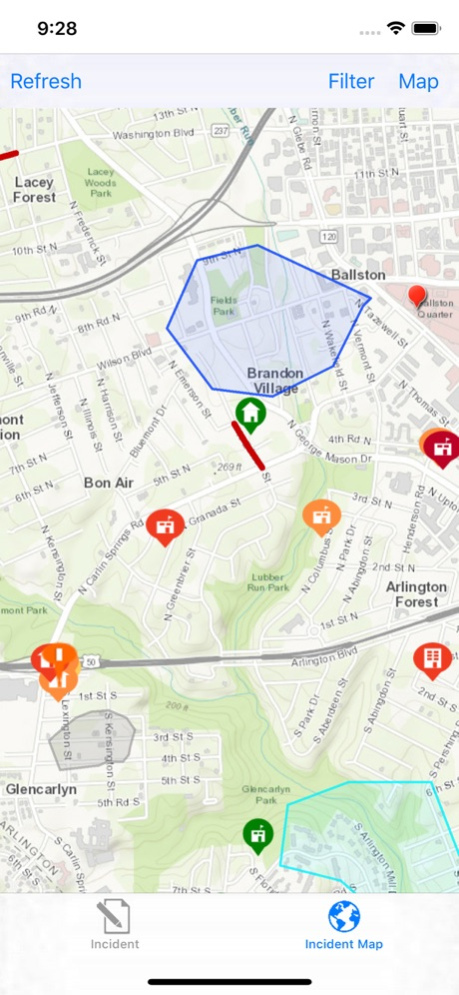Crisis Track 4.6.1
Continue to app
Free Version
Publisher Description
Crisis Track helps a community conduct damage assessments and process FEMA grant applications by integrating disaster management into an organization’s typical disaster workflows - clearing roads, inspecting buildings, maintaining parks, and mapping the community. The consolidation of these activities provides the emergency manager with a community-wide view of disaster management operations. Crisis Track Features include:
Preliminary Damage Assessment - consistently conduct a preliminary damage assessment with little or no team training.
Road Closures - capture debris and damage information due to closures on roadways and bridges
Force Labor and Equipment Cost Tracking - accumulate disaster costs into the FEMA Preliminary Damage Assessment forms based on preloaded rates.
Emergency Management Task Tracking - track typical and atypical emergency management tasks to help you keep appraised of their status.
Executive View – provide your leadership with real-time updates on disaster operations, current damage assessments, and FEMA declaration thresholds.
Dynamic Forms – update the in-field mobile apps upon request should your information needs change.
Flexible Licensing – provide unlimited access to your departments and partner organizations
The Crisis Track system will enhance your emergency management operations for a faster, more efficient, more collaborative disaster management process.
Continued use of GPS running in the background can dramatically decrease battery life.
Feb 1, 2024
Version 4.6.1
Bug fix
About Crisis Track
Crisis Track is a free app for iOS published in the Office Suites & Tools list of apps, part of Business.
The company that develops Crisis Track is EMSystems LLC. The latest version released by its developer is 4.6.1.
To install Crisis Track on your iOS device, just click the green Continue To App button above to start the installation process. The app is listed on our website since 2024-02-01 and was downloaded 1 times. We have already checked if the download link is safe, however for your own protection we recommend that you scan the downloaded app with your antivirus. Your antivirus may detect the Crisis Track as malware if the download link is broken.
How to install Crisis Track on your iOS device:
- Click on the Continue To App button on our website. This will redirect you to the App Store.
- Once the Crisis Track is shown in the iTunes listing of your iOS device, you can start its download and installation. Tap on the GET button to the right of the app to start downloading it.
- If you are not logged-in the iOS appstore app, you'll be prompted for your your Apple ID and/or password.
- After Crisis Track is downloaded, you'll see an INSTALL button to the right. Tap on it to start the actual installation of the iOS app.
- Once installation is finished you can tap on the OPEN button to start it. Its icon will also be added to your device home screen.